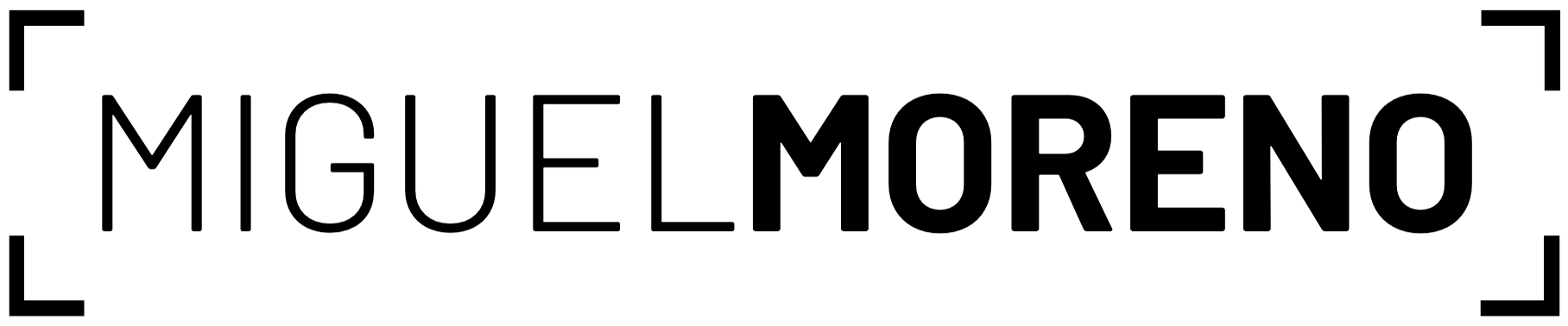January 21st, 2025
Most photographers or supposed photographers on the World Wide Web will rant for a while about shooting RAW, how it is better in every way, how JPEGs are a thing of the past, just a delivery format, yada yada yada... I was one of them.
So I started trying the JPEG profiles on my Sony. That's the brand with the worst colours ever, right?
Farófia will be our model today for (most of) the sample pictures (FL Creative Look)
Having done a couple of shoots at the end of last year that could qualify as photojournalistic-ish, I found myself delivering pictures directly from camera to my phone to client via the Sony app. I had been using Sony's standard creative look (creative looks being the Sony designation for the JPEG profiles, nothing to do with Picture Profiles like Log or HLG) because it was a nice neutral starting point to how I like to edit pictures. It was predictable. And shooting everything in RAW it didn't even matter, cause it was just what was showing on the back of the camera, as it isn't "baked" in to the RAW file. But when exporting directly from camera, the pictures were a bit flat, which, to some extent, is the point of RAW.
With my RAW workflow dialled in, I decided to start shooting JPEG this year for that reason, and also to not waste so much time editing personal photos, of my cat for example, my number one model. This way I can have a version of the picture I can give out right away (sometimes instantly to the cloud with my phone) while also having the RAW file to do some more flexible editing if want, for printing, or for a more curated use of the photo.
This is one of the first tests I did. I edited the RAW file as I usually do, the JPEG is straight from camera with the FL Creative Look. While different, I don't actually know which one I like more.
I've been mostly trying the stock looks, without any tweaking. What I'm beginning to find is that they all can do with reducing the sharpness. It's pretty cool that you can tweak all you like and then there is a shortcut to take all the setting back to stock. But for now I'm sticking with the stock ones, and mostly using FL (Film Look?), VV and VV2 (Vivid?) and BW (Black and White, obviously). Funny thing is I already used the BW look even when shooting only RAW before, to remove the distraction of the colours when shooting and focus entirely on the light. It's a nice little trick (I'll probably write another blog post about it), but I was wasting the part where I can keep the black and white photo without having to edit it.
One thing I miss already is a slider for grain. I know other brands have film simulations apart from Fujifilm, so a grain slider here wouldn't be that big of an ask. Please Sony!
Left: It's no Leica monochrome, but the B&W out of Sonys is pretty good; Right: Vivid also is really cool
I already hear the question: "You only gave us examples of three of the profiles!"
True, and in that lies my advice, if I can give any at this point - white balance is pretty important when doing this. Most of my experiments came out kinda poor because of it, and there are plenty of comparisons of the creative looks online, so I wasn't really fussed about showing them all here.
There's still much to test, especially cause I still haven't had the chance to photograph much besides my cat (even if she is a perfect little model), but I'm enjoying it, and feeling a bit stupid for not having tried it before. Especially the FL look, I really like what it does to blues turning them towards green (I do that very often when editing). I'm gonna start tweaking now...
Miguel
Disclaimer: neither Fujifilm nor Sony know I'm writing this. They don't even know I exist.