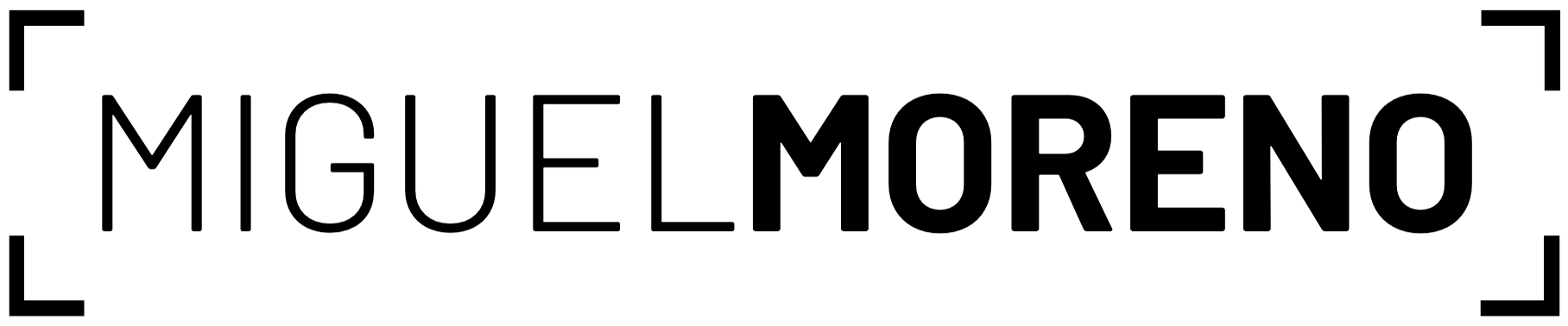January 23rd, 2025
Cameras have become boring, so even more boring storage is all the rage among photo and video people. Everyone has a NAS, everyone is sponsored by the brands, everyone raves about it. So I decided to try it out the cheap DIY route, as I do with most things.
Raspberry Pi 5, the brains of the operation (cause mine have been gone for a while)
I had toyed with the idea of making a server out of a Raspberry Pi for some years now, just never really finding a purpose for it. Being a computer engineering dropout and all, this kind of tinkering still interests me, just not enough to finish the academic studies for it. So finally, for Christmas, I asked my girlfriend to gift me a Raspberry Pi 5. She rolled her eyes, called me a nerd, and then got me one for Christmas.
Because of the NAS (Network Attached Storage) trend of recent times, I had been looking at one as well for a while. I have a pretty good backup workflow, but redundancy in RAID systems seemed appealing, and easier than what I was using. I quickly learned that a RAID system isn't a backup in itself, unless you have two completely isolated systems backing up each other. So the first goal was to use the Raspberry Pi to build what essentially would be a NAS with two redundant drives, to backup my backups (sorry if I seem paranoid, but I actually am a bit, you should be too).
With that said, and because storage is suddenly a bit expensive again (SSD and HDD prices have gone up over the last two years), I reevaluated the intended purpose pretty quickly. Having also been frustrated with the absurd prices for any decent amount of cloud storage, I would turn this into a personal cloud. That way I could buy smaller drives, keeping the cost low, while still being happy with the amount of storage being way more than I would get from a commercially available cloud service.
After researching it for a few weeks on Youtube, Reddit, Github and the like, I decided on which pieces would fit together, and what software to use:
- Raspberry Pi 5, it's official active cooler and power supply ;
- Some kind of drive hat for the Pi;
- SSDs to go on the hat (smaller, more power efficient);
- Case that could fit all of it;
- Smart electric plug to track power consumption;
- Open Media Vault in conjunction with NextCloud (software).
I was going to use the Radxa Penta SATA Hat, but it was out of stock for a long time, and, as I had decided to lean more into the Cloud side of it, I opted for a dual NVMe Hat instead. It meant I could save money on drives even more and have a more contained setup - I settled on a couple of 1TB drives I would setup in a mirrored array, still having the redundancy aspect and making a 1TB cloud, for less than it would cost me for a year's subscription.


Parts arrived and I assembled everything, adding two heat sinks I already had to the SSDs
Then came time to setup the software inside of it. For this I had saved a couple of online guides, so the steps I took were as follows:
1 - Installed Open Media Vault following the official guide here;
2 - Prepared OMV with a ZFS Mirror for the SSDs, and installed NextCloud over it with a Docker Container using this guide up to the stack configuration in Portainer, and then, because I didn't really know what I was doing, I continued by following this video;
3 - Added internet access with Tailscale following this video guide;
4 - Started enjoying it :)
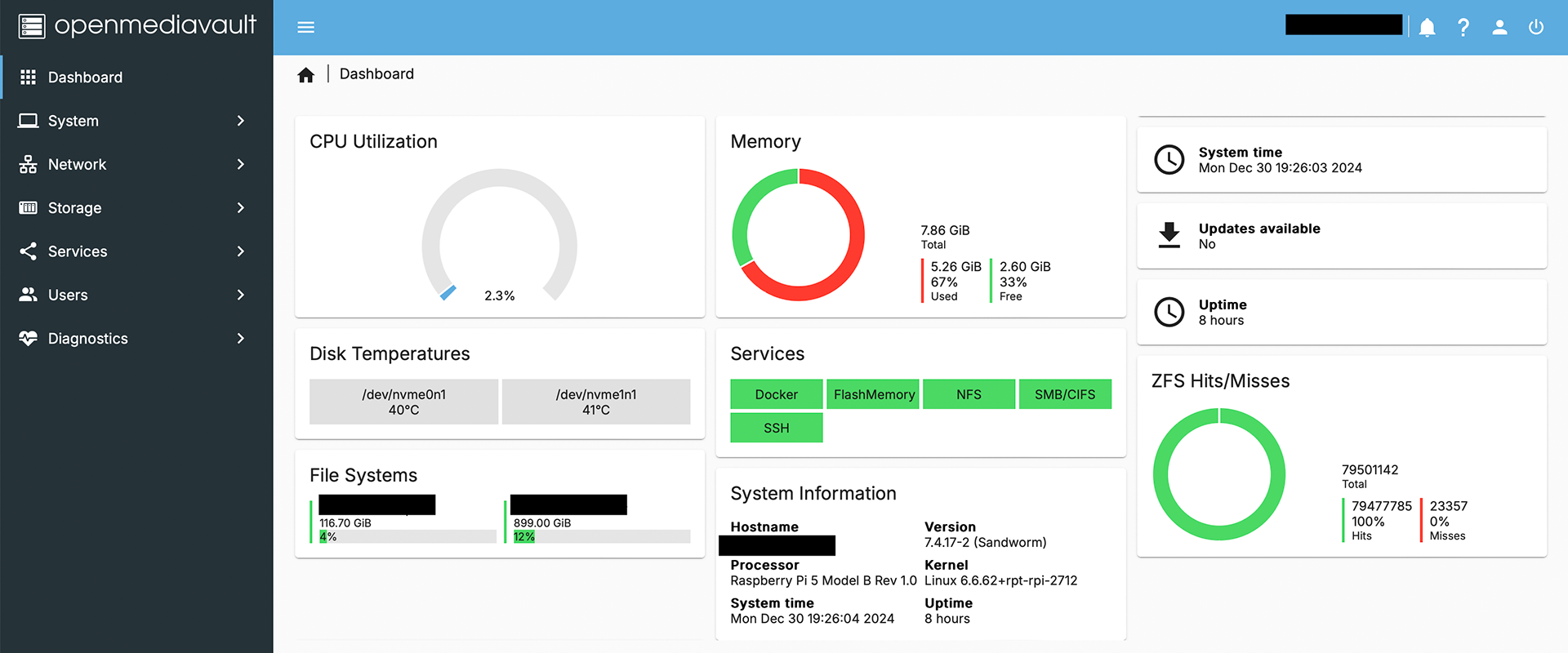
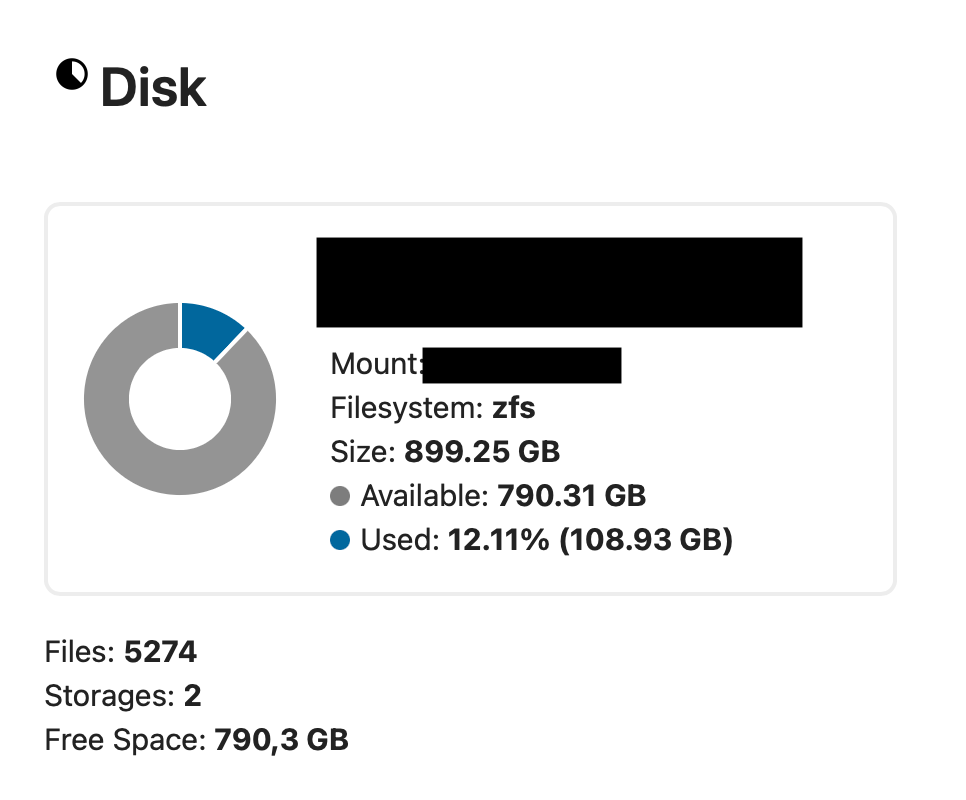
I have just around 900GB of storage available in the end, but that's totally okay. I'm happy with the build.
Best thing is how little power it consumes. I idles at around 4W and when doing demanding file transfers it doesn't really go over 10W, so it will barely have any impact on my electrical bill, even if electricity here is somewhat expensive.
0.10kWh per day for a computer running continuously is amazing (and I sometimes turn it off, hence the dips some days).
Little nerd me is already thinking about buying more Raspberry Pi's and doing more stuff like this, like a remote one at my parents house for example. There is a Raspberry Pi 5 with 16GB of RAM now as well, I might have to do something crazy with one and keep the computer nerd master busy so he doesn't come out that often. A private media server to replace the ghoulish streaming services could also do nicely...
Miguel